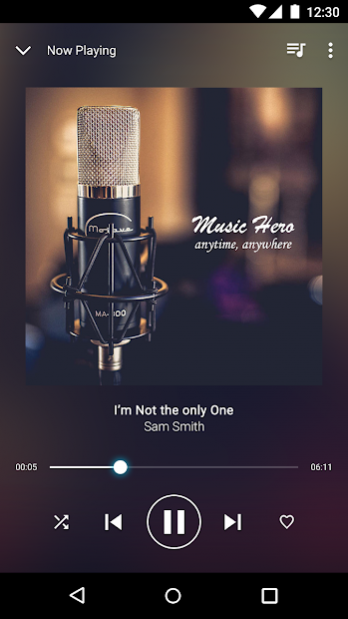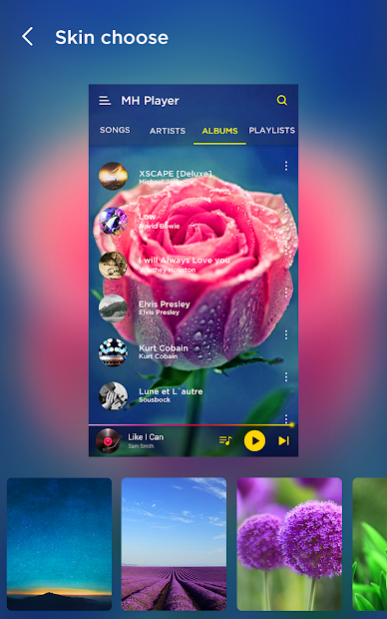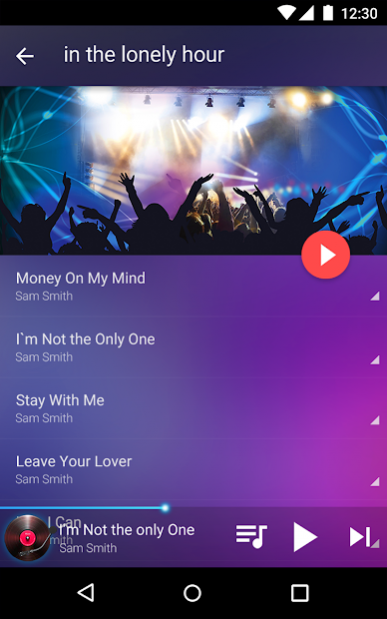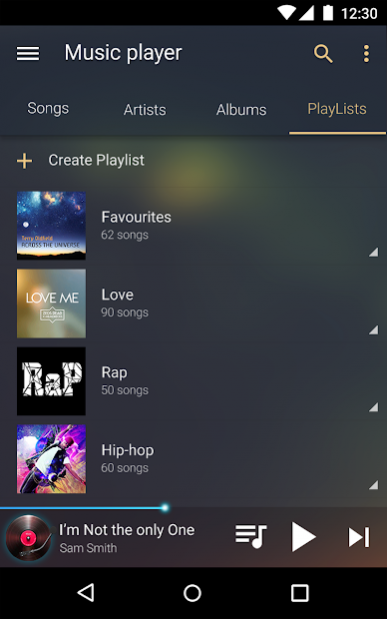Music Player - Mp3 Player 8.1
Free Version
Publisher Description
Music Player - Mp3 Player with powerful built-in equalizer will highly improve your sound quality and allow you to enjoy your favorite songs anytime, anywhere without networks. The Music Equalizer enables you to adjust your sound tracks with a 10 band equalizer and enjoy a powerful bass amplifier.
☆ Built-in 10 Band Music Equalizer
Music EQ enables you to adjust your sound tracks with a 10 band equalizer.
It provides 18 professional music genres presets for your choice(Hip-hop, Rock, Dance, Pop, Latin, Metal, Classical, Folk, Headphones...)
☆ Support all weird audio formats.
This MP3 Player supports all popular sound formats such as MP3, WAV, WMA, AAC,FLAC etc.
☆ Quick search all music files.
You can browse and play your music by albums, artists, songs, playlists, folders. And you can also search your music.
☆ Improve Sound Quality - Bass boost & Virtualizer effect
With professional audio decoding technology, the music booster will improve your sound quality to let you enjoy the best music.
☆ 20 wonderful visual sound spectrum styles
You can watch the wonderful visual sound spectrum at the same time you listening to songs. All the sound spectrums move according to the audio rhythm.
☆Other good features:
2 home screen WIDGETS (Black and White styles).
Easily set any song as your default Ringtone.
Sleep Timer.
Supports audio headsets control.
Thank you so much for your patience and support!
About Music Player - Mp3 Player
Music Player - Mp3 Player is a free app for Android published in the Audio File Players list of apps, part of Audio & Multimedia.
The company that develops Music Player - Mp3 Player is Music Hero - Best Free music & audio app developer. The latest version released by its developer is 8.1.
To install Music Player - Mp3 Player on your Android device, just click the green Continue To App button above to start the installation process. The app is listed on our website since 2019-11-04 and was downloaded 12 times. We have already checked if the download link is safe, however for your own protection we recommend that you scan the downloaded app with your antivirus. Your antivirus may detect the Music Player - Mp3 Player as malware as malware if the download link to com.music.hero.music.player.mp3.free#@from@# is broken.
How to install Music Player - Mp3 Player on your Android device:
- Click on the Continue To App button on our website. This will redirect you to Google Play.
- Once the Music Player - Mp3 Player is shown in the Google Play listing of your Android device, you can start its download and installation. Tap on the Install button located below the search bar and to the right of the app icon.
- A pop-up window with the permissions required by Music Player - Mp3 Player will be shown. Click on Accept to continue the process.
- Music Player - Mp3 Player will be downloaded onto your device, displaying a progress. Once the download completes, the installation will start and you'll get a notification after the installation is finished.